Preserving Database Timestamp Resolution in Apache NiFi
Steven C. ButtgereitPosted on
February 25, 20248 minutes
•
1662 words
Table of contents
Photo by Jakub Dziubak on Unsplash
Example code for this article is available from our GitHub repository .
Describing the Problem
Recently, while working on a client project which involved integrating data
from one database to another using Apache NiFi, we found that we had a data
loss problem. The issue was that Apache NiFi was reading records including
timestamp data down to microseconds but was losing timestamp resolution,
truncating the timestamp data to millisecond granularity. Our client
indicated to us that the microsecond level was material thus we had a problem
to solve.
To be fair, under most reasonable use cases, microsecond or better resolution
is usually not important… or even accurate enough to be “real”. However,
while the validity of sub-millisecond timings may well be questioned, it is
nonetheless not appropriate for the integration layer to silently transform
the source data into a form with less resolution. It is completely possible
that the origin of the data was correctly resolved to sub-millisecond times
and that the microsecond or better resolution is materially important to the
data.
A hand-wavy explanation is that Apache NiFi, in its own internal
representation of correctly typed data, simply doesn’t support greater than
millisecond timestamp resolution. Fair enough. Data type awareness in the
processing of data flows is overall a good thing and I’m glad that Apache NiFi
does this. Data transformations and translations between different sources and
sinks become more reliable and are usually easier to work with when the
integration layer has a stronger type awareness.
But this brings us to our second problem: Apache NiFi, in the pursuit of
providing users a simple to understand and configure experience, doesn’t
provide well defined escape hatches from the back-box functionality that
are most out-of-box processors. It seems as though, once you reach the point
where you need to go outside of the narrowly defined simple path, you need to
be prepared to make the leap to develop your own processor to accommodate your
needs. You can be a simple analyst or a full-fledged developer, but there is
no middle ground to give a sufficiently advanced analyst a way to configure
themselves out of jams like the one we discuss here. This is shame because it
seems like most processors could have some relatively simple modifications to
allow such advanced escape hatches, on an opt-in complexity basis, without
compromising the simple use case path to cover most use cases. But I
digress…
Demonstration of the Problem
Consider the following simple, naive workflow:
We read the source data from a database table which includes very
precise timestamp data. (source_table)We write that data to a destination database table which should retain
the precision of timestamp data. (avro_destination)
If we perform this task using the most simple Apache NiFi technique for doing
so we end up with a simple flow definition that might look something like:

We use the QueryDatabaseTable processor to get our source table data andPutDatabaseRecord processor to write the data to the destination table. We
go ahead and use Avro Logical Data Types to preserve our typing data along the
way.
We run it and all works. Great! Let’s look at the data by running a query:
SELECT
id
, s.test_timestamp AS source_timestamp
, d.test_timestamp AS avro_dest_timestamp
FROM source_table s JOIN avro_destination d USING ( id )
ORDER BY id
LIMIT 10;
And our result is:
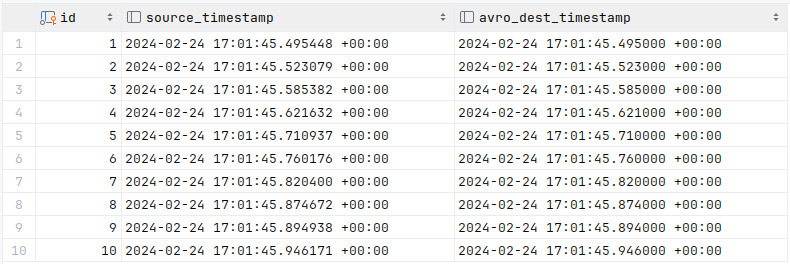
Oh dear. We’ve lost our microsecond data. The naive, easy to implement
approach doesn’t work if you need the full timestamp data of the source.
Our Observations
When looking at the Data Provenance, we could see that the Avro Flow File
Content created by QueryDatabaseTable contained the full timestamp. So the
issue wasn’t that Apache NiFi wasn’t reading the data in way it couldn’t
succeed, but that in manipulating the data for writing, perhaps in converting
the Avro data to corresponding JDBC data types, we were losing the granularity.
We worked with various Apache NiFi team members via their Slack instance
to find the issue and work towards a solution.
Note that the Apache NiFi team on Slack were very helpful, patient with us,
and extremely sensitive to our needs.
The Apache NiFi team confirmed that internally they were limited to handling
timestamp data to the millisecond level. While our issue seemed to prompt
additional thought and consideration to use cases like ours, it wasn’t going
to solve our immediate problem.
Devising A Workaround
Our strategy was to avoid the NiFi internal conversion of the timestamp data
by treating it as a string as much as possible. This turned out to be more
difficult than expected because the NiFi processors, such as PutDatabaseRecord
are type aware based on introspection of the database schema. This led to
either NiFi continuing to treat the data as timestamp data or database type
errors when trying to perform the INSERT on the destination table.
In the end we found that if we:
Converted the Avro record data to JSON.
Processed the JSON data using the
ConvertJSONToSQLprocessor.Overwrote the resulting flow file attributes which typed the timestamp
related fields to “string”.Use
PutSQLwith a custom query, ignoring the query generated byConvertJSONToSQL. The custom query uses the database ability to cast
a string to a database timestamp.
We could avoid the Apache NiFi data loss and faithfully get our source data
into the destination tables.
Demonstration of the Solution
What we found worked was a bit move convoluted than the simple case.
This is definitely a ‘workaround’ quality solution… a bit of hack. There
isn’t an obvious ‘clean’ alternative and we suspect that getting to that
point will require the Apache NiFi team to change their internal data
handling to support more granular timestamps.
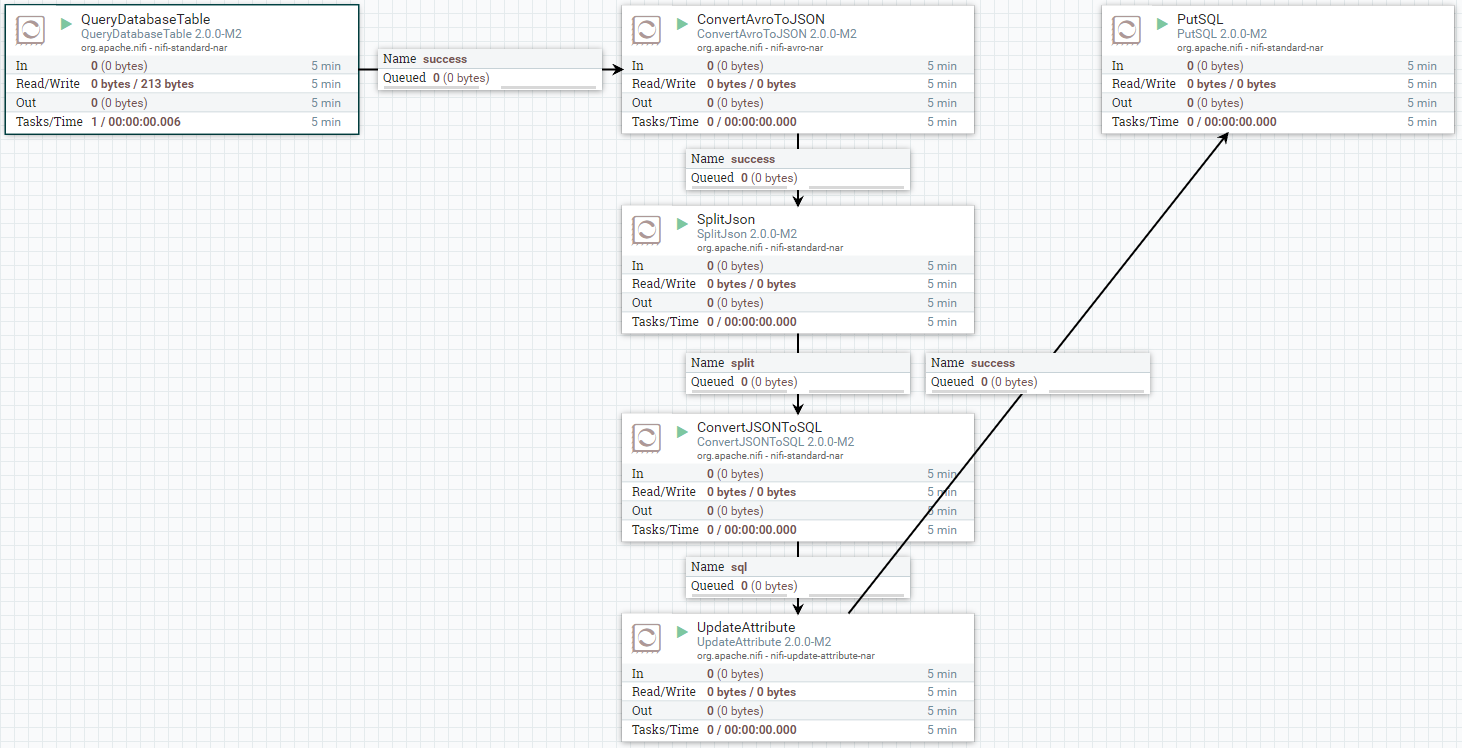
The workaround flow runs without error. Let’s query the database in the JSON
targeted table:
SELECT
id
, s.test_timestamp AS source_timestamp
, d.test_timestamp AS json_dest_timestamp
FROM source_table s JOIN json_destination d USING ( id )
ORDER BY id
LIMIT 10;
And our result is:
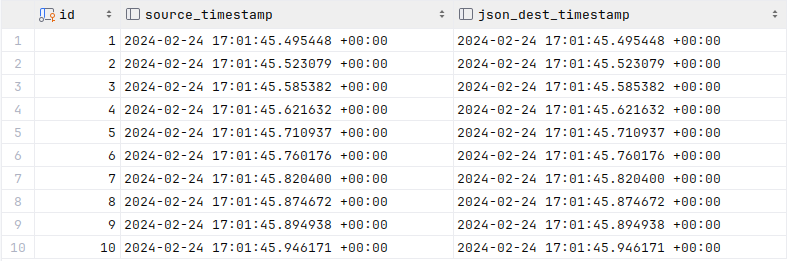
It’s worked. The timestamp in the destination table is the same as that
in the source down to the microsecond.
Solution Details
This is a step-by-step description of each of the flow steps with any special
notes as needed.
QueryDatabaseTableThis is the typical
QueryDatabaseTableprocessor which queries the
source database table and sets the flow file content to the Avro record
representation of the data. Importantly, we set theUse Avro Logical Typessetting tofalseto keep the timestamp data in string format.We tried
QueryDatabaseTableRecordusing a JSON Record Writer to skip
some steps, but this didn’t work. We got a UNIX “epoch” representation
of the timestamp and only with millisecond resolution. If we had
microseconds we could have accommodated this directly.ConvertAvroToJSONWe need to get the Avro flow file content into the flow file attributes
whichPutSQLcan work with. The only way to do that automatically is to
convert the Avro records into JSON representations.If there was a
ConvertAvroToSQLprocessor with the same functionality as
theConvertJSONToSQLprocessor, we wouldn’t need to convert to JSON at
all. Unfortunately, this is not presently an option.SplitJsonJust to make the next conversion steps clearer. Since all of our Avro
records were converted to an array of flat JSON objects, we set theJsonPathExpressionproperty of this step to:$.*ConvertJSONToSQLWhat we’re really doing here is getting the flow file content which
contains the data into flow file attributes, along with their expressly
designated data types. This processor will look at the destination table
to decide what the types are.The flow file content after this step will be an SQL query designed to be
used byPutSQL. What this query is doesn’t matter for our purposes.
We’re going to completely ignore it for the rest of the flow. We’re only
after the automatic conversion of the JSON data to flow file attributes
which this step provides.UpdateAttributeConvertJSONToSQLwill assign timestamp data types to our timestamp
fields based on its introspection of the destination table. This will be
found to be JDBC type93orjava.sql.Types.TIMESTAMP. So we change
this to be type12orjava.sql.Types.VARCHARin this step.To accomplish this we need to know where in the column order our timestamp
column is. In our example it’s column 2 so ourUpdateAttribute
properties are: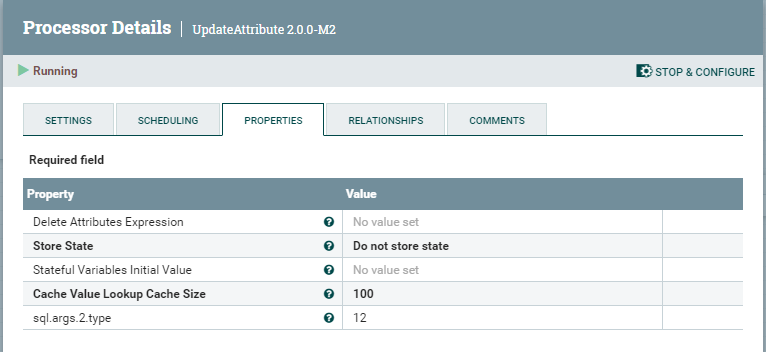
Note the
sql.args.2.typedynamic property. This is where we change the
type. Naturally, whatever the structure of your data is may change the
value of the2in the property and if you have more than one timestamp,
you’ll have multiple dynamic properties to update each with their own
column number.This will avoid the
PutSQLstep from converting the timestamp to an
internally represented timestamp with only millisecond resolution.PutSQLIn the
PutSQLstep we will define a custom query to use in theSQL Statementproperty. This can be anything your target database will accept.
In this example we set anUPSERTstyle query:INSERT INTO json_destination ( id, test_timestamp ) VALUES ( ?, ( ? )::timestamptz ) ON CONFLICT ( id ) DO UPDATE SET id = EXCLUDED.id , test_timestamp = EXCLUDED.test_timestamp;Note the
( ? )::timestamptzvalue in theVALUESclause. This is where
we tell the database to cast the text value passed from NiFi back to a
timestamp. This is something that the database can do without losing any
resolution that it is otherwise capable of handling.
Conclusion
And that’s it. While it’s a bit convoluted it seems to be one of the few
paths available to preserve fine-grained timestamp resolutions when using
Apache NiFi for data integration (at least as of version 2.0.0-M2, earlier
versions actually seem to be worse resolving only to second resolution).
We have successfully used this technique to integrate data to both PostgreSQL
and Microsoft SQL Server, however we expect it to work with any database
product that can cast an ISO-8601 formatted timestamp to its native timestamp
format.

